Central Finance Drill-Back to Source Document via SAP GUI and Fiori
Central Finance Drill-Back to Source Document via SAP GUI and Fiori
By: Matt Montes – Senior Consultant, TruQua
What is Central Finance?
SAP Central Finance is a product and finance focused deployment option of SAP S/4HANA, in which the financial and management accounting data from SAP and non-SAP systems are brought into SAP S/4HANA as a sidecar enterprise management system via a SAP Landscape Transformation (SLT) replication server. Due to the architecture of the solution, a Central Finance deployment is minimally disruptive to current ERP systems while, at the same time, allows enterprises to reap the benefits of SAP S/4HANA. One of those benefits is SAP S/4HANA’s “Universal Journal”, a table (named ACDOCA) where all transactional data including logistical information is stored at the lowest level of detail. The Universal Journal is accessed by reports and processes in real-time thereby reducing the need for batch jobs and reconciliation that are typically encountered in a traditional data warehousing solution. For a high-level illustration of what a typical Central Finance architecture looks like see the diagram below, also feel free to click here for some introductory details on Central Finance.
Central Finance System Architecture
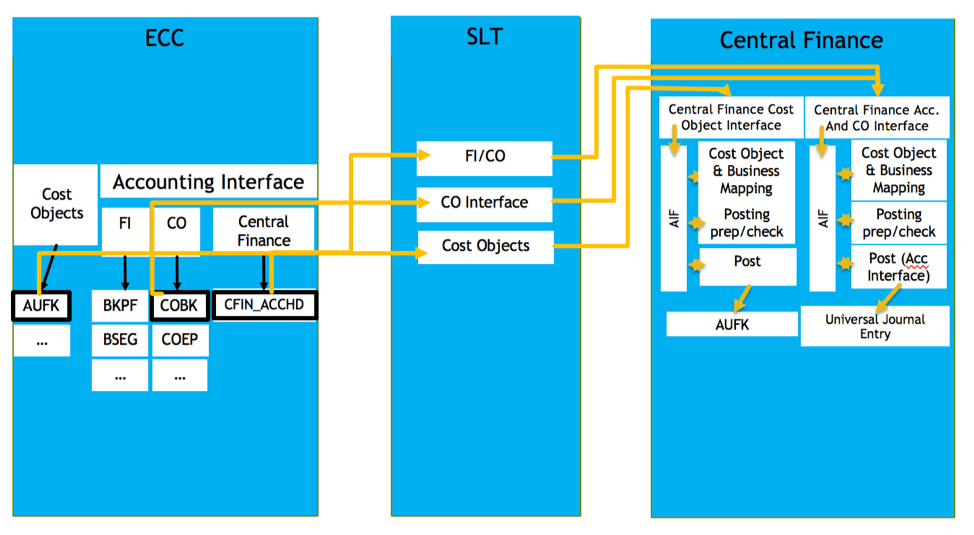
Why is Drilling-Back to the Source System Important?
When discussing Central Finance as an approach to implementing SAP S/4HANA, one of the main discussion points is always around document traceability (especially when sourced from multiple source systems) and the ability to drill-back to the source system. Often is the case where the financial documents coming into Central Finance have a different document number than the source system they came from. At times, this can make document comparisons between source and target confusing and laborious. Fortunately, Central Finance has the ability to drill-back to the source document from within the target system’s user experience through the use of native SAP connectivity (known as a Remote Function Call or “RFC”). Additionally, with the introduction of SAP Fiori 2.0 and SAP S/4HANA 1709 this drill-back can now also be executed within SAP Fiori, the new SAP web-based user experience. This blog will highlight the drill-back functionality in both the traditional SAP graphical user interface (a.k.a. SAP GUI) and SAP Fiori, as well as discuss the potential benefits for the business and end user.
Benefits of Drilling-Back to the Source Document
At a recent event, known as Central Finance Exchange, SAP, TruQua, and Magnitude hosted 22 Central Finance customers from across North America. This event brought together companies from 13 unique industries and provided insight into the Central Finance mindset amongst these organizations. One of the notable data points was the fact that 75% of these customers have more than 5 source systems (click here to see the compiled data). As a financially focused end user, the idea of analyzing documents and data from 5+ systems can seem like a reconciliation and auditing nightmare. In order to articulate the true value of the drill-back functionality, here are 5 benefits of one of Central Finance’s powerful functionalities.
- Quickly identify which system the document originated
- In a landscape with documents coming from multiple company codes and source systems, the document relationship browser and drill-back functionality allows the end user to quickly identify which system a particular document came from
- Seamless transition between target and source system
- By following SAP’s recommendation of setting up the RFC as “current user”, a user with adequate security in the source system can access the source document from the target systems document relationship browser
- This prevents the need for multiple logins or jumping screens to get from one session to another
- Immediate visibility into the document level detail and relationship browser
- By drilling back to the source document, the end user has immediate access to all of the document level data as well as the header information.
- Additionally, the end user can now navigate the document relationship browser within the source system to quickly identify if there are any other associated documents (Controlling, Material, COPA, etc.)
- Quickly compare different fields and values between source and target system
- Mapping certain fields (cost center, profit center, business area, etc.) is fairly common when deploying Central Finance; therefore, the end user can leverage the drill-back functionality in order to quickly compare certain fields on the document.
- For example, if the end user notices that a document in the target system has a cost center of 100000 but when drilling back to the source the cost center is 200000, then they can infer that cost center mapping is occurring
- This is extremely valuable because the end user can also begin to familiarize themselves with the mapping that is occurring, thus improving their efficiency when analyzing and comparing the data.
- Leverage familiar transaction codes and functionality
- When executing the drill-back to the source system the end user is exposed to the exact same transaction and screen they were just using in the target system; therefore, there is no need to learn how to operate any new functionality.
- As you will see in a later section, the Fiori drill-back is very similar to the GUI drill-back, and all of the same functionality exists.
Executing the drill-back functionality in the SAP GUI
To execute the drill-back to the source system, start by displaying a financial document (FB03) or a controlling document (KSB5) in the Central Finance system. Once the document is being displayed go to Environment à Document Environment à Relationship Browser. Once in the Document Relationship Browser you will see several documents and their relationship to the original document entered in FB03 (In this case document 1900040 is being displayed). Notice that each document has a corresponding logical system. The logical system associated with the various documents informs what system the document came from.
Displaying Document Relationship Browser in Source System
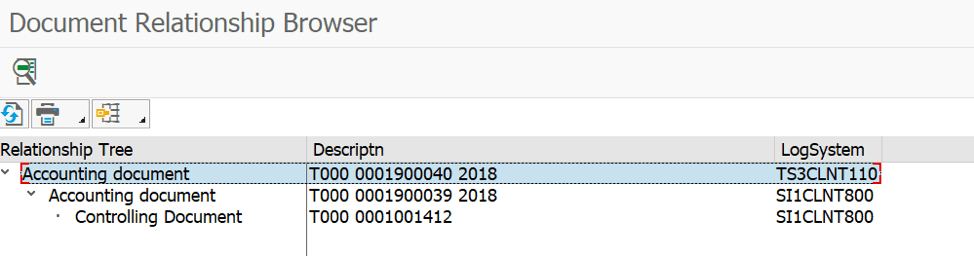
As you can see in the screenshot above, accounting document 1900040 belongs to the logical system TS3CLNT110, which is the Central Finance system. Additionally, there are two other documents with a logical system of SI1CLNT800, which is the source system where our RFC connection has been set up. In an instance in which there is multiple source systems set up to replicate to Central Finance the end-user can immediately identify the origin of the document all within the Central Finance system. By double-clicking on either SI1 document the GUI will drill-back to the SI1 system and display that document; thus, granting the user with immediate access to the original document and all of its associated characteristics. Once done viewing the source system documents you can back out by hitting the green arrow and return right back to the target system.
Displaying Accounting document in Source System via drill-back
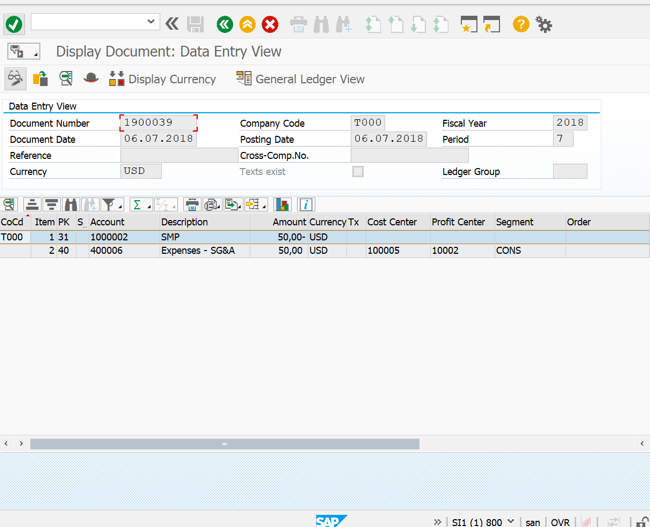

Displaying Controlling Document in Source System via Drill-Back
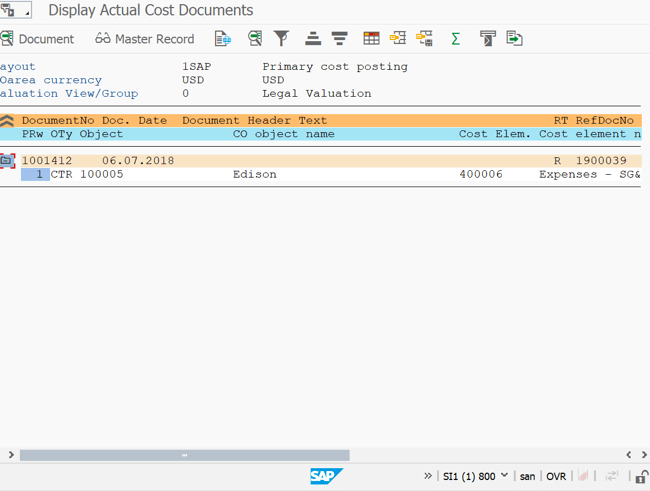
Executing the drill-back in Fiori using the Display Source Document Tile
Sticking with the document discussed earlier in the GUI section of this blog, you can launch the “Manage Journal Entries” tile and fill in the necessary fields to bring up document 1900040.
Manage Journal Entries Tile in Fiori
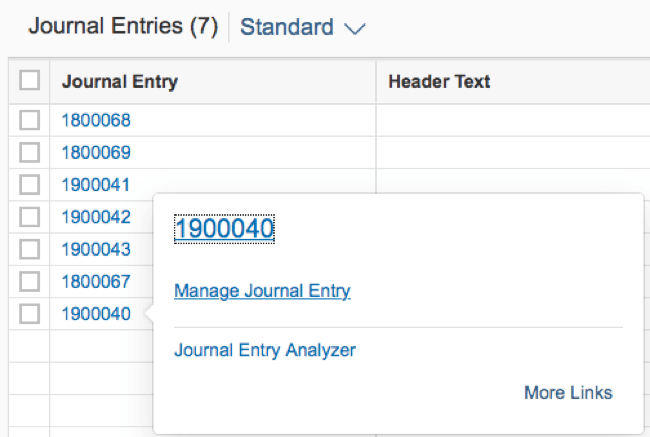
From here you can click on the “Related Documents” tab and notice that the layout is similar to what was shown previously in the Document Relationship Browser. Once here you can click on any of the source system documents (which can be identified based on the logical system) and then click “Display Source Document”.
Related Documents Tab of the Manage Journal Entries App
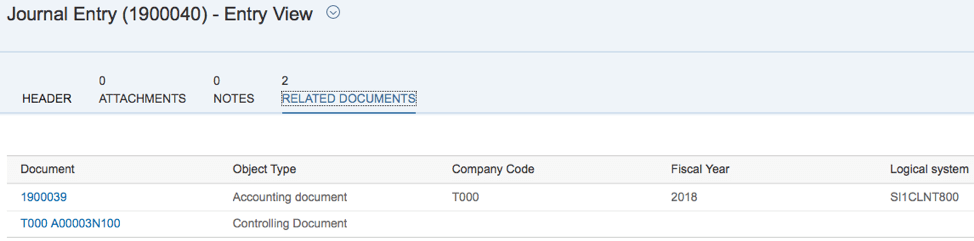
Drilling down to Source Document in Fiori
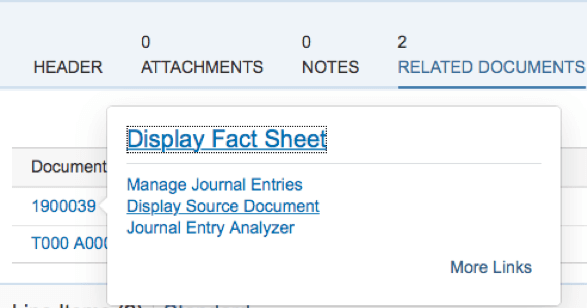
A pop-up window will be generated, and you can now see the source system document and all of its associated characteristics. Additionally, you can navigate to the document relationship browser as you typically would in the GUI and drill down into the journal entry information by double-clicking on any of the line items.
Displaying Source Document in Fiori via Drill-Back
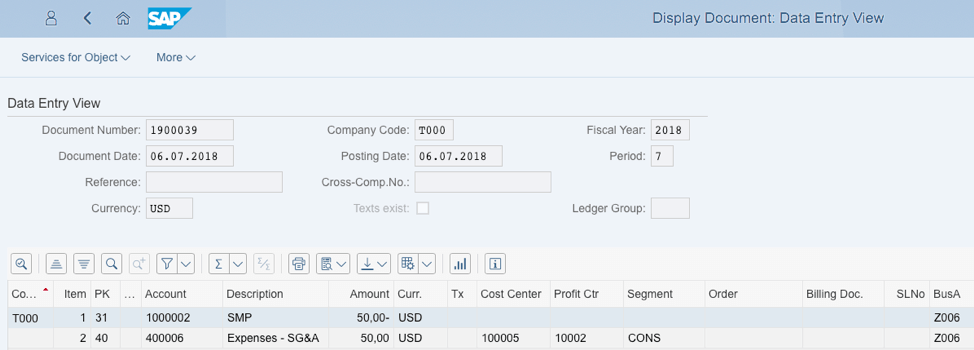
Demonstrating How to Access the Relationship Browser while in Fiori
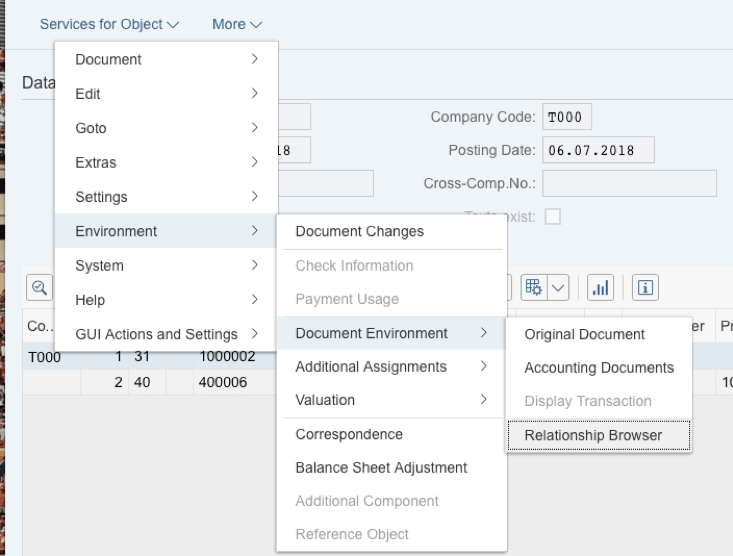
Conclusion
In conclusion, drilling back from a Central Finance system to a source system can be achieved through the SAP GUI or SAP Fiori Launchpad. This functionality helps to equip users with visibility and transparency into their financial documents and which system they originated from. The ability to see the source document information in conjunction with the system it came from, all while being able to drill-back into the system with the click of a button, will be invaluable for those enterprises with multiple source systems. One thing to note here is while the idea of “shared services” seems ideal there needs to be controls and security in place to ensure everyone has the proper insight and access to the information they need.
For more information on the functionality within Central Finance or an exploratory call on what an implementation would look like within your organization, contact us today at info@truqua.com or simply fill out our form below!
