SAP Analytics Cloud & Live Connections | Taking the First Step
SAP Analytics Cloud & Live Connections | Taking the First Step
By: Josh Jiang – TruQua Intern; Min Su Kim – TruQua Intern; JS Irick, Principal Consultant
In our previous article, Extending the Digital Core with SAP Analytics Cloud | HANA in the Cloud, we demonstrated how customers’ existing investments in SAP HANA can power the latest visualizations and analytics available in SAP Analytics Cloud.
This hybrid planning methodology between SAP HANA and SAP Analytics Cloud answers two of the most common questions TruQua receives regarding the next generation of SAP Planning, which include:
- How do we get started with SAP Analytics Cloud?
- How do we align with SAP’s strategic roadmap for Planning if we are not yet ready to fully migrate to the Cloud?
The answer to both questions is leveraging Live Data Connections. As illustrated below, when a user is viewing data in SAP Analytics Cloud, through a live data connection, there are two connections at play. A connection to SAP Analytics Cloud, which supplies the Stories, Models and Visualizations, and a connection to the on-premise SAP HANA database, which supplies the data.
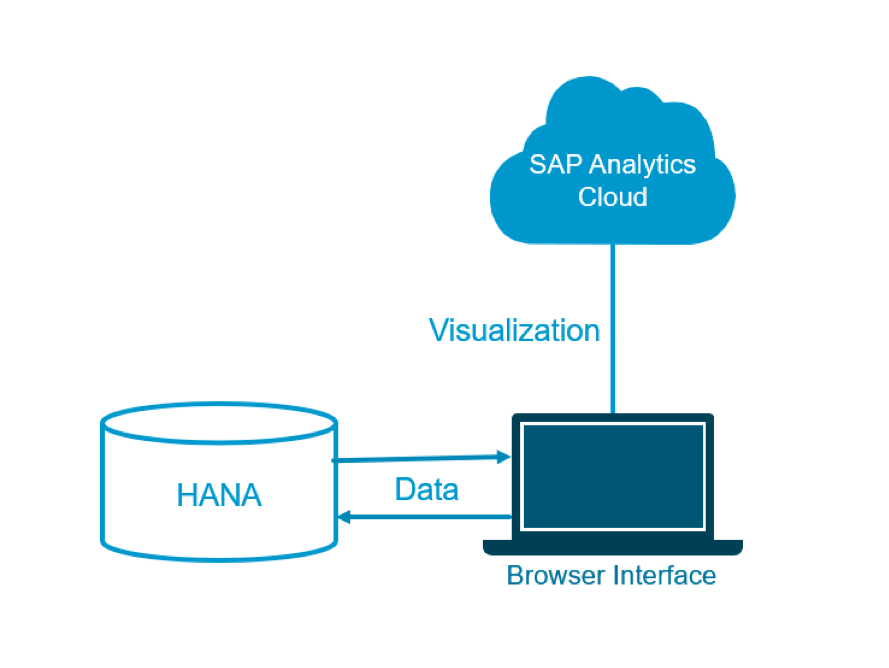 In our previous article, we introduced a HANA native planning model for the manufacturing of a car engine. Here, we have taken that model and created a live data connection to SAP Analytics Cloud which illustrates the total costs and labor hours by Manufacturing Plant:
In our previous article, we introduced a HANA native planning model for the manufacturing of a car engine. Here, we have taken that model and created a live data connection to SAP Analytics Cloud which illustrates the total costs and labor hours by Manufacturing Plant:
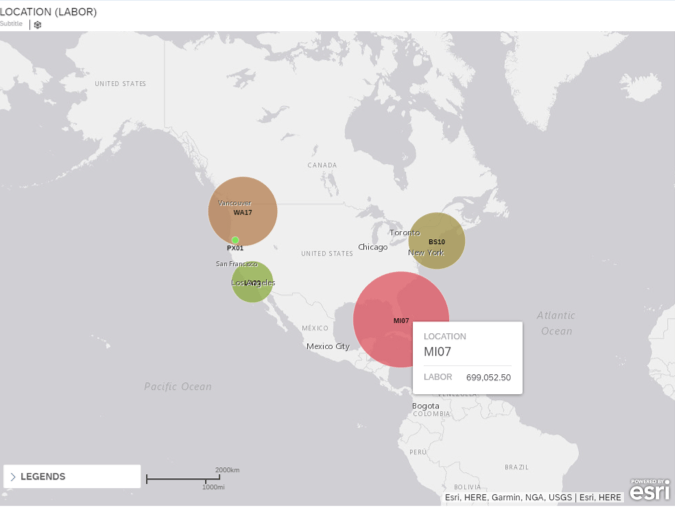
As the Live Data Connection write-back capability is still on the SAP Analytics Cloud roadmap, for the purpose of this example, we have leveraged the HANA XS engine to communicate between our Users and SAP HANA. SAP Analytics Cloud allows for the embedding of SAP HANA XS applications, which lets us add rich functionality such as Bill of Materials visualizations and Demand Planning layouts to our forecasts.
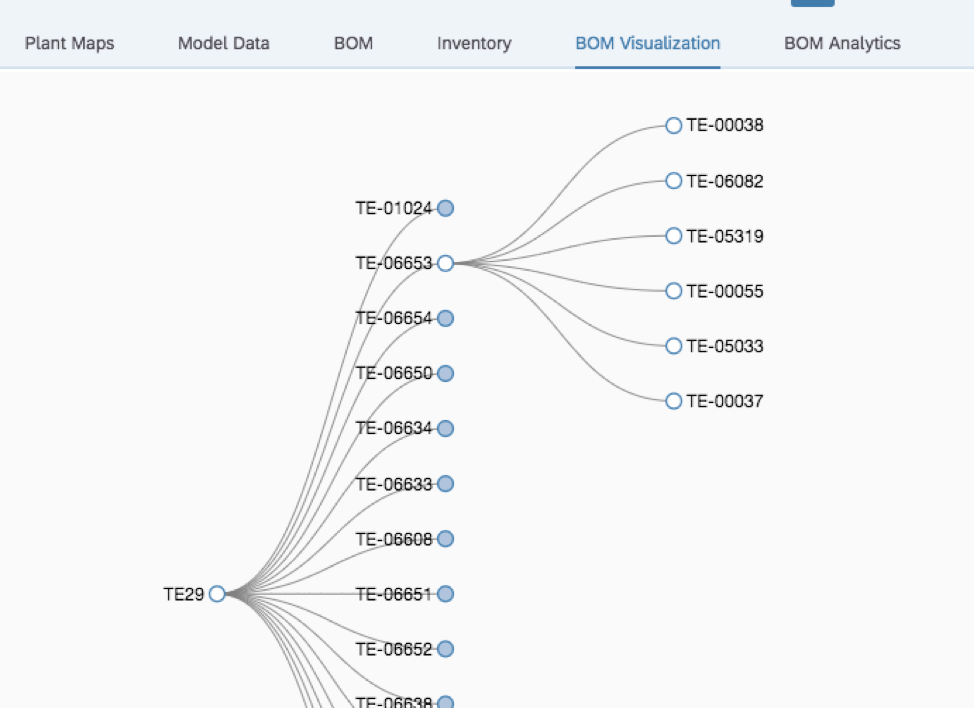
Bill of Materials Visualization in SAP Analytics Cloud – © TruQua Enterprises
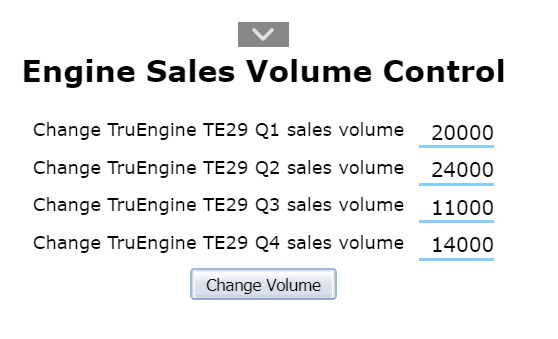
This seamless integration between SAP HANA and SAP Analytics Cloud provides a wealth of new insights into the planning process, such as the ability to immediately view capacity issues associated with a forecast:
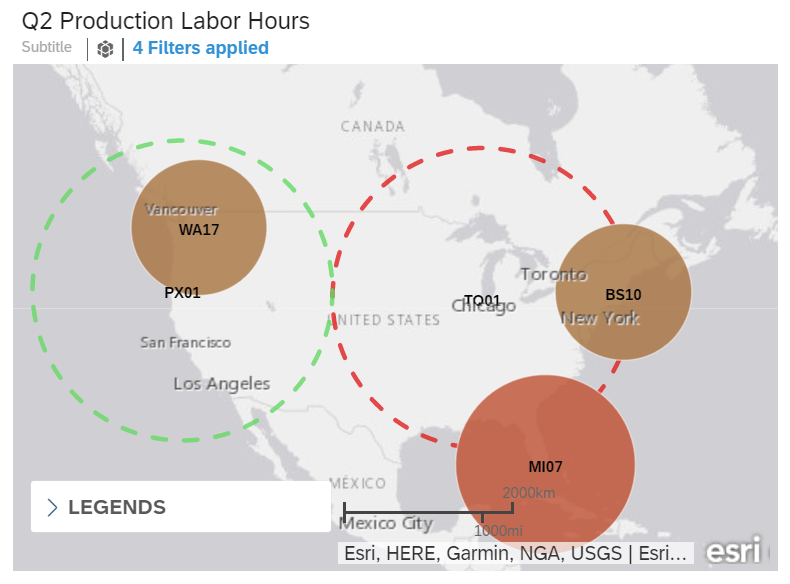
We also have access to the complete suite of collaboration tools through SAP Analytics Cloud, which provides users the ability to have a discussion, post comments and assign tasks, all within the user interface.
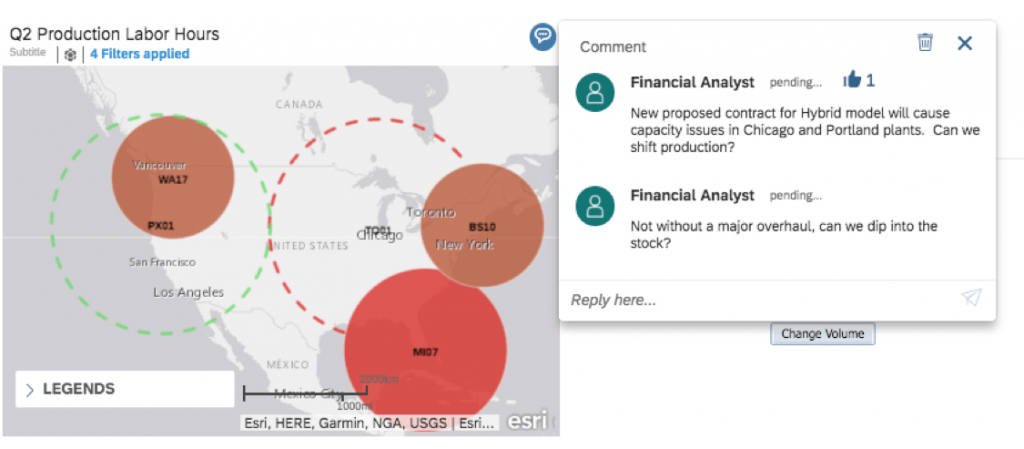
Ability to Have Discussions, Post Comments & Assign Tasks in User Interface – © TruQua Enterprises
Live Data Connections provides the ability to use the majority of Analytics and Visualization tools without the need for any replication of data:
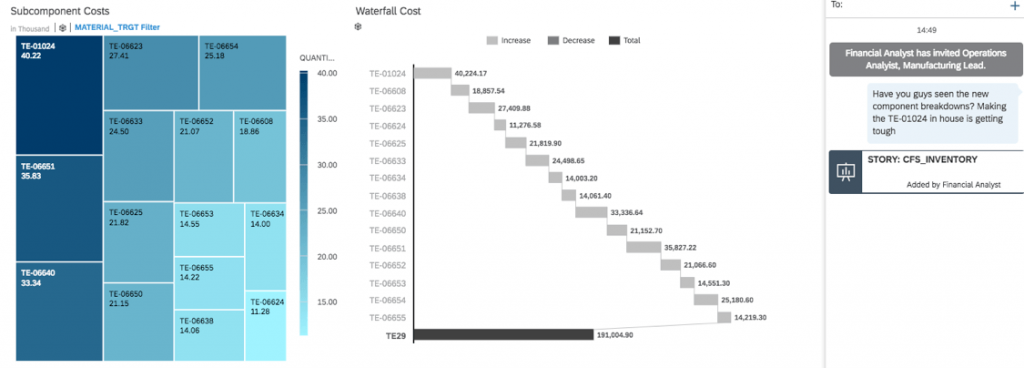
With its powerful array of connectivity features, SAP Analytics Cloud has eliminated the traditional barriers to entry for new planning software. Customers can achieve enormous value without the need to disrupt their current processes or perform large data migration processes. Now is the perfect time to start your company’s journey to SAP Analytics Cloud.
TruQua provides workshops, pilots, training, and delivery to move SAP Analytics Cloud from your roadmap to reality. Fill out our form or contact info@truqua.com for more information.
